BACKUP 2017 PAGE BEFORE CORNERSTONE – ESOP Template and Step by Step Guide to Retain and Attract Top Staff

5 year ESOP model to calculate what options to be giving to your employees. I apply a very structured and ‘fair’ plan you can communicate to your staff so they know exactly how you work, and that no one is getting a special deal. This is the only ESOP model on the internet. If you use Carta or similar platform, their ESOP management is rubbish. Use this model to manage your plan and you can input the numbers into Carta. I know because my clients tell me this is what they do.
Video on YouTube
If you want to watch the video version of ”High Level ESOP Walkthrough” You can watch below:
Video on YouTube
If you want to watch the video version of ”How ESOP Model WalkThrough Works?” You can watch below:
You need an ESOP template, or employee stock ownership plan. There just has never been one available. So I built it. It’s taken me a year to ship it as it was really hard to make something simple!
Let me break this down for you. How do your staff get rich? Owning a stake in your startup, right? How do staff participate in the upside of your startup… they own options through a structure called an ESOP (Employee Share Option Plan).
Only what the hell does an ESOP plan look like and how do you structure up something really special? Well, thinking is really overrated, in my humble opinion. I’ve made an easy to follow Excel model that is super, duper powerful and does all the heavy lifting for you.
Yes… you do need to know things like what you pay staff, the date you are going to grant them shares (duh). You need to add in when you fundraise (to get diluted shares). You need to follow step by step instructions… but if you can handle all that, you have something pretty darn tootin nifty!
There is not another employee share ownership model on the internet (Lie, there is something unuseful), so if you want an ESOP template this is the ONLY one.
[cs_section parallax=”false” separator_top_type=”none” separator_top_height=”10px” separator_top_angle_point=”10″ separator_bottom_type=”none” separator_bottom_height=”10px” separator_bottom_angle_point=”10″ style=”margin: 0px;padding: 10px 0px;”][cs_row inner_container=”true” marginless_columns=”false” style=”margin: 0px auto;padding: 0px;”][cs_column fade=”false” fade_animation=”in” fade_animation_offset=”10px” fade_duration=”750″ type=”1/1″ style=”padding: 0px;”][x_callout title=”Download now” message=”The ESOP Plan model is available through SSL secured purchase via a Stripe. The model will be immediately emailed to you.” type=”left” button_text=”€359″ circle=”false” button_icon=”thumbs-o-up” href=”https://alexander.samcart.com/products/esop-plan-excel-template” href_title=”” target=””][/cs_column][/cs_row][/cs_section]
The ESOP Plan Excel Model
So what does this bad boy look like, then?














The step by step ESOP template guide
To make it easy to use this model, I mapped out how to use the ESOP example step by step in this presentation. You’ll have your kick ass ESOP plan up and running in no time!
My approach to ESOP template
If you want the Ttl;dr and understand the importance of an ESOP plan and how my model approaches it, here are some slides from the guide above.

















This model can be converted into 17 different currencies
This model uses formatted currencies in $. I often get asked if it is available in other currencies such as €? So I made an Excel PC addin to do that (It was hard!)
At the press of a button you can now convert the model into 17 different currencies. You just need to purchase the productivity addin.
Here are the currencies you can use with the macro:
| Currency list | What it looks like |
| EUR | € |
| USD | $ |
| GBP | £ |
| YEN | ¥ |
| INR | ₹ |
| Krone | kr |
| BAHT | ฿ |
| RUB | ₽ |
| Peso | ₱ |
| BRL | R$ |
| RM | RM |
| Rp | Rp |
| HKD | HK$ |
| ILS | ₪ |
| KPW | ₩ |
| RMB | ¥ |
| CHF | CHF |

More than likely, you aren’t a huge Excel nerd like me, so you probably don’t know about macros? These are hacks to make modeling in Excel much more faster and less painful. I love them!
I’ve been making models for years, so you can be sure I know what is useful and what is not. I decided to not just make the currency conversion macro, but add in all my most used hacks. You just hit a button and it will do handy things.
What can you do?
- Automatically format your cells so they have ‘investment banking’ standard black, blue and green
- Change the zoom and cell position of every sheet so it looks great when others read it
- Save a backup of your model (v1, v2, v3) at the push of a button so you never get a corrupt model
- Add error checks to your formulas
- And a whole bunch of other nerdy things you’ll understand when you are making models yourself!
NOTE:
- This is for PC. Gates hates Mac so…. All the plugins other than ‘check sheet sizes’ work in Mac, but I don’t warrant anything if you are on Mac (Sorry). I’m trying to find a developer to rewrite the code for Mac so the images, tips etc work too
- Currency conversion only works on 50Folds models. It won’t on any other model (My code looks for certain cells… There is a hack- ask if you want to know)
If you want it, you can get the productivity Excel addin here.
Get the ESOP course
We just went through the ESOP template. If you don’t understand all this jazz about shares, I made the only course on the internet to take you from the very basics up to legal nerdom. You can get it here. I highly, highly recommend doing this. Yes, there is 3 hours of video content, but you will be a total boss by the end of it. Or you can just live in ignorance, which is a scary place to be.
Conclusion
There we go. I really hope this will help you to create a professional incentive structure to delight your staff! Any questions, please sound off in the comments, and I would be delighted to help!
[cs_section parallax=”false” separator_top_type=”none” separator_top_height=”10px” separator_top_angle_point=”10″ separator_bottom_type=”none” separator_bottom_height=”10px” separator_bottom_angle_point=”10″ style=”margin: 0px;padding: 10px 0px;”][cs_row inner_container=”true” marginless_columns=”false” style=”margin: 0px auto;padding: 0px;”][cs_column fade=”false” fade_animation=”in” fade_animation_offset=”10px” fade_duration=”750″ type=”1/1″ style=”padding: 0px;”][x_callout title=”Download now” message=”The ESOP Plan model is available through SSL secured purchase via a Stripe. The model will be immediately emailed to you.” type=”left” button_text=”€359″ circle=”false” button_icon=”thumbs-o-up” href=”https://alexander.samcart.com/products/esop-plan-excel-template” href_title=”” target=””][/cs_column][/cs_row][/cs_section]











Comments (0)
There are no comments yet :(